The Instructor and Student Views
Instructor View
The instructor view of a course differs from a normal user's view.
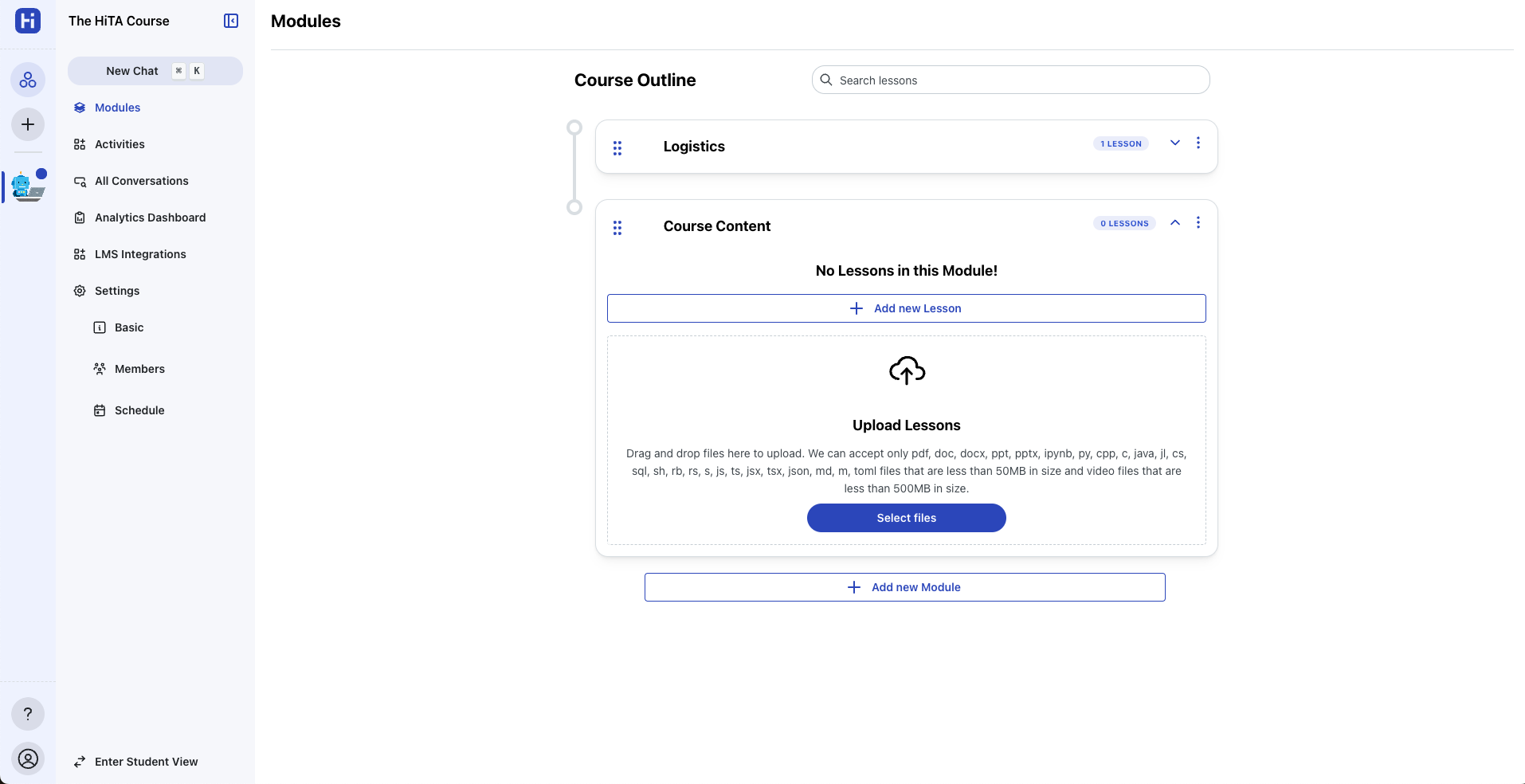
The instructor has access to more options in the navbar and edit controls on modules.
From the navbar, the instructor can create new activities for students to complete, view all conversations of the course, see course analytics via the Analytics Dashboard, manage the course's metadata, manage members, and change assistant availability.
In addition, the modules and lessons page is in the Instructor View, which allows instructors to edit the modules and lessons of the course.
Student View
An instructor can change the site to reflect the view and actions from a student's perspective by clicking on the Enter Student View button at the bottom of the navbar. This changes the view on the entire site. To change back to the instructor view, click the button once more.

The student view allows instructors to see what the course looks like from the student's perspective.