Course Conversation Searching
Unlike the conversations view that a normal user has access to, the conversation view for instructors (All Conversations) allows you to view and search the anonymous conversations of all students in the course.
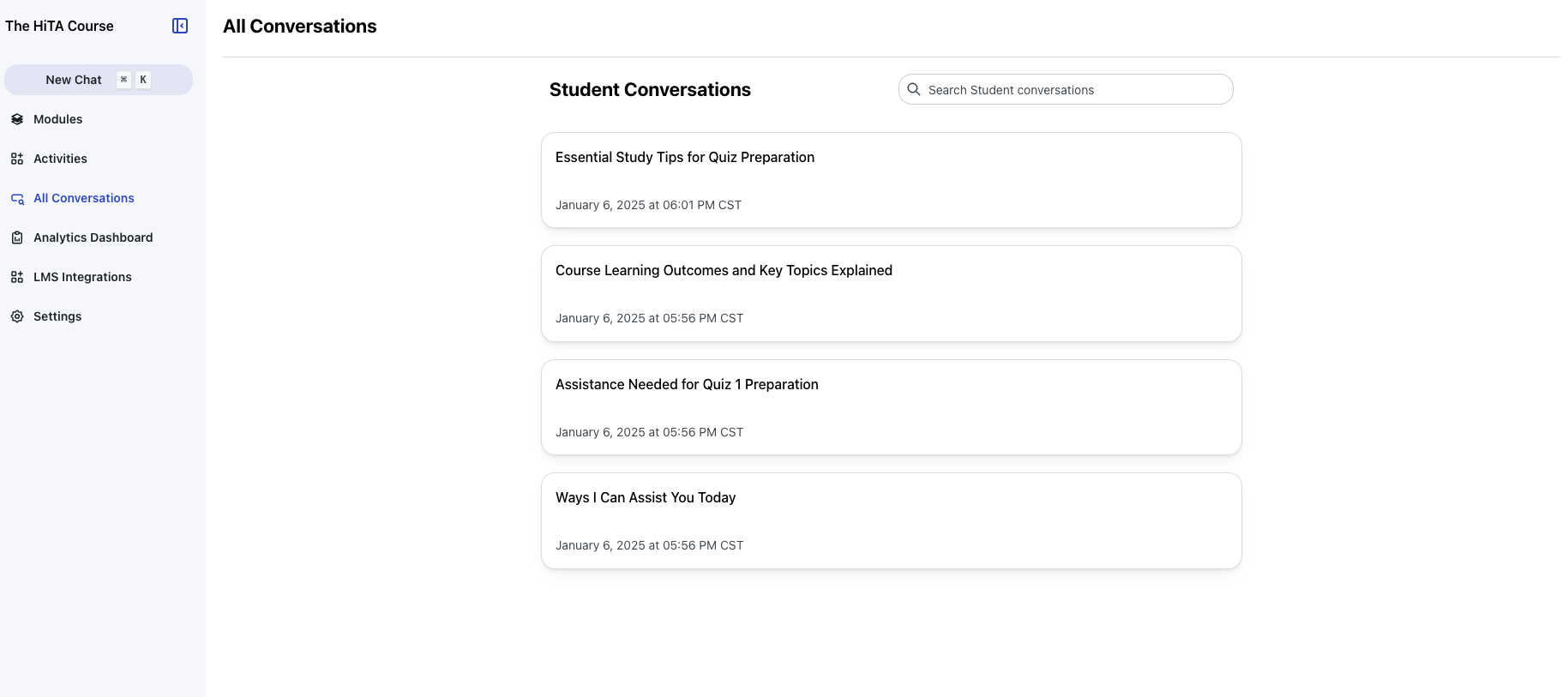
All conversations from other users are visible.
Clicking on a conversation in this view opens the conversation in a side-view. You can scroll through the conversations using the navigation arrows on the upper-right.
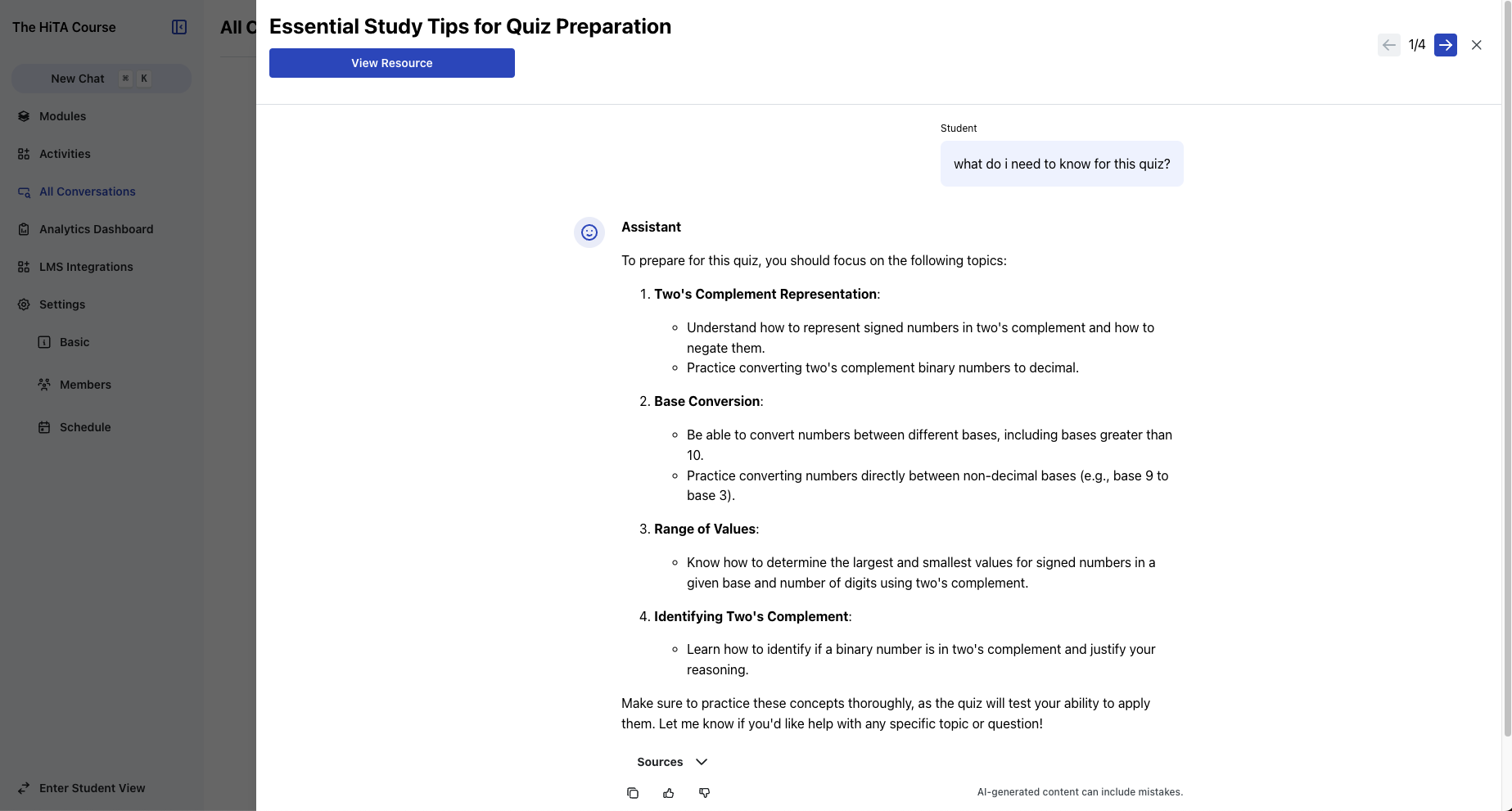
Side-view of conversations. The arrows can be used to scroll through the conversations.
Use this to get a sense of what students in the course are asking.