Manual Lesson Creation
Click on an existing module (if you want to learn how to create a module, see Module Creation) to expand it. There will be an "Add new lesson" button. Click this button.
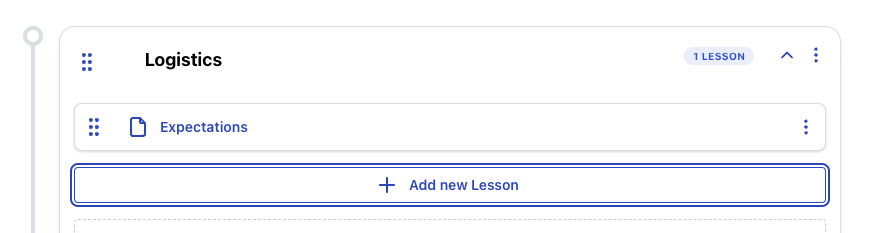
The "Add new lesson" button is highlighted in an open course module.
This opens up a modal where you can input the lesson details.
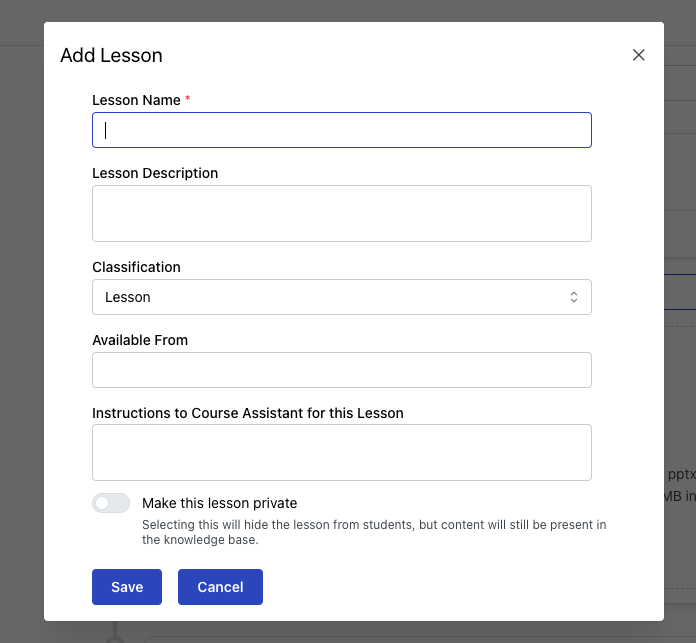
Add the lesson metadata to the modal, then press save to create the lesson.
Similar to the Available from for modules, you can set when you want the
lesson to become available/visible to a user. Lesson availability cannot be
set before the module becomes available. Unavailable lessons will not be
included in the virtual TAs knowledge base when answering questions.
You can set instructions for the lesson. These instructions will be sent to the assistant when a student is asking questions about the lesson.
Finally, just like modules, you can choose
Press "Save", and the lesson will be created under the opened module.
Editing Lessons goes into detail about how to add content to the newly created lesson.
Lesson Classifications
Lessons can be classified into 2 types.
- Lesson: the default, and it has no special properties.
- Homework: for homework assignments from the course
As an instructor, it is important to classify lessons appropriate so that the members of the course benefit the most from it. For example, lessons that contain homework questions should be classified as homework because otherwise, the assistant can provide direct answers to the homework questions.