Module and Lesson Reordering
You can reorder lessons and modules using the drag icon on the left of the lessons and modules. You can also use the keyboard shortcuts that are displayed when you hover over it: click on the icon, then use the shortcuts to move the modules/lessons around.
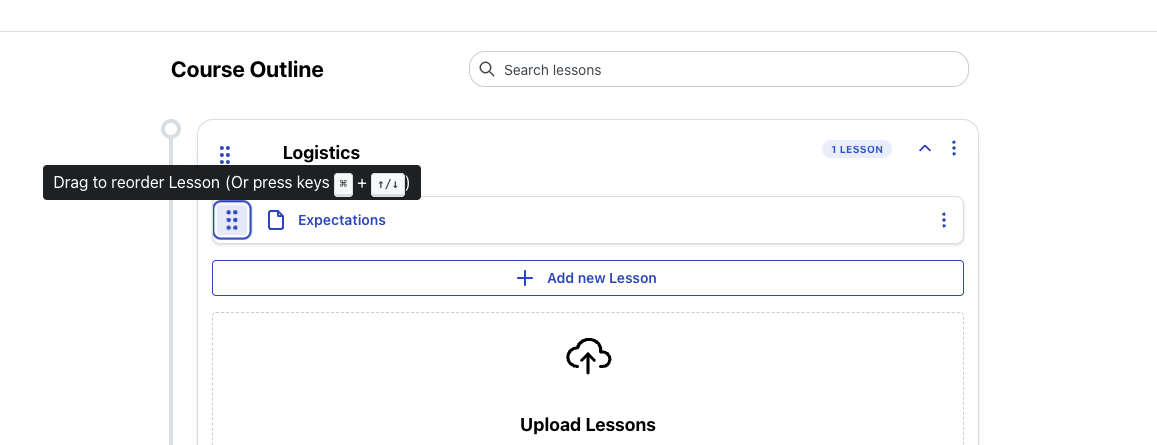
Both modules and lessons can be moved around the same way. This image shows the hover for a module.
You can move lessons to other modules using the triple dots icon on the right of each lesson.