Editing Lesson/Module Metadata
Metadata
To edit the metadata of a lesson or a module, click on the vertical triple dots on the lesson or module, respectively, and click the Edit option.
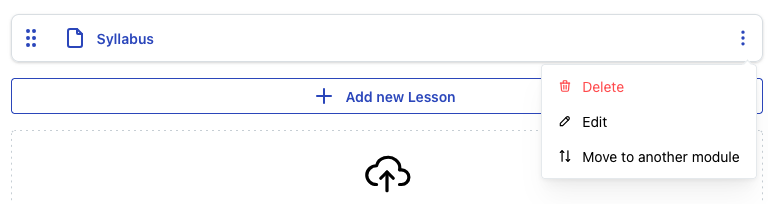
You will see the same modal that you filled out when creating the lesson or module and edit everything as you need to there.
Lesson Deletion
To delete a lesson or module, click the delete option under the menu that opens when you click the three dots next to the lesson or module. This is pictured in the image above.