Activity Analytics
Opening Activity Analytics
You can see the activity progress of the students in your course and high-level activity metrics by going to the analytics page of a particular activity from the Activity page. Click on the analytics button on the activity you're interested in to get started.
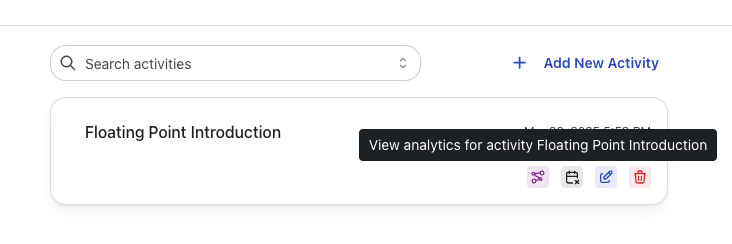
Access the analytics for an activity via the Analytics button.
Overview
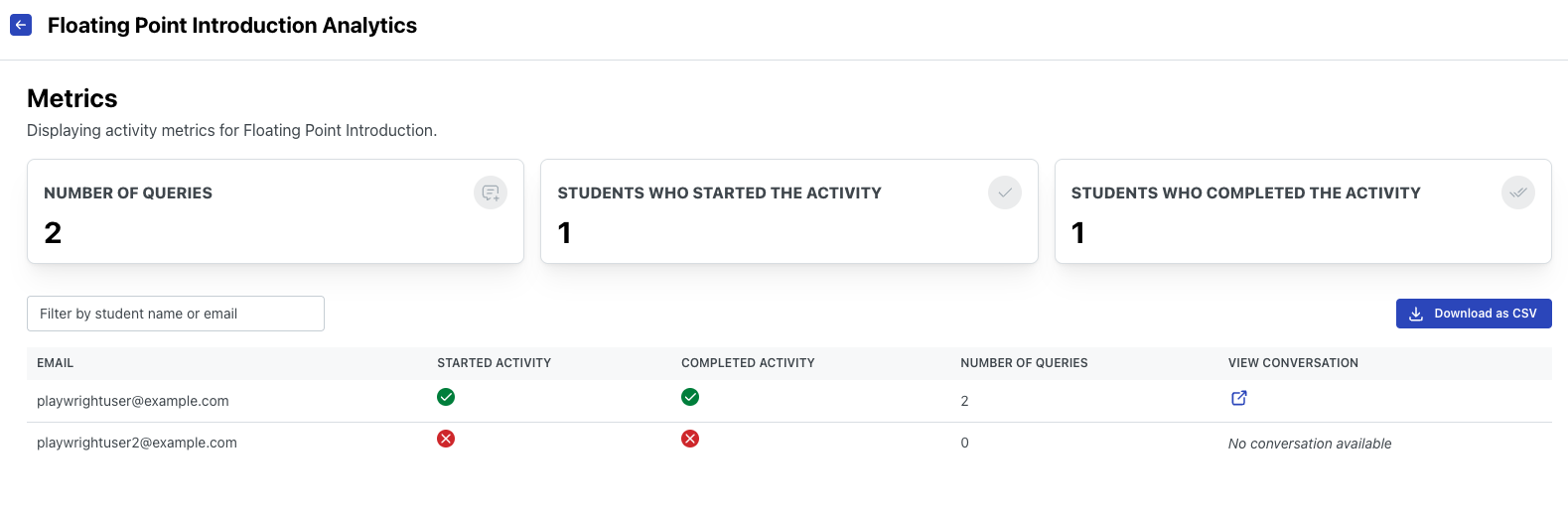
Example of the activity analytics page.
The activities analytics page gives you a high-level overview of the engagement that the students in the course have with the activity. It gives you the total number of queries for the activity from students, the number of students who have started it, and the number of students who have marked it as completed.
The table on this page shows the completion status for the activity for each student in your course. You can search for a particular student using the provided search box.
Viewing a Student's Activity Conversation
You can view a particular student's conversation by clicking on the button under
the View Conversation column. This will open up an aside with the student's
conversation for that activity.
Download as CSV
You can download the table of student emails and their activity progress as a
CSV by clicking on the Download button on the page.