Instructor Analytics Dashboard
Instructors can view analytics for their course by clicking on the Analytics Dashboard button in the Instructor Tools.
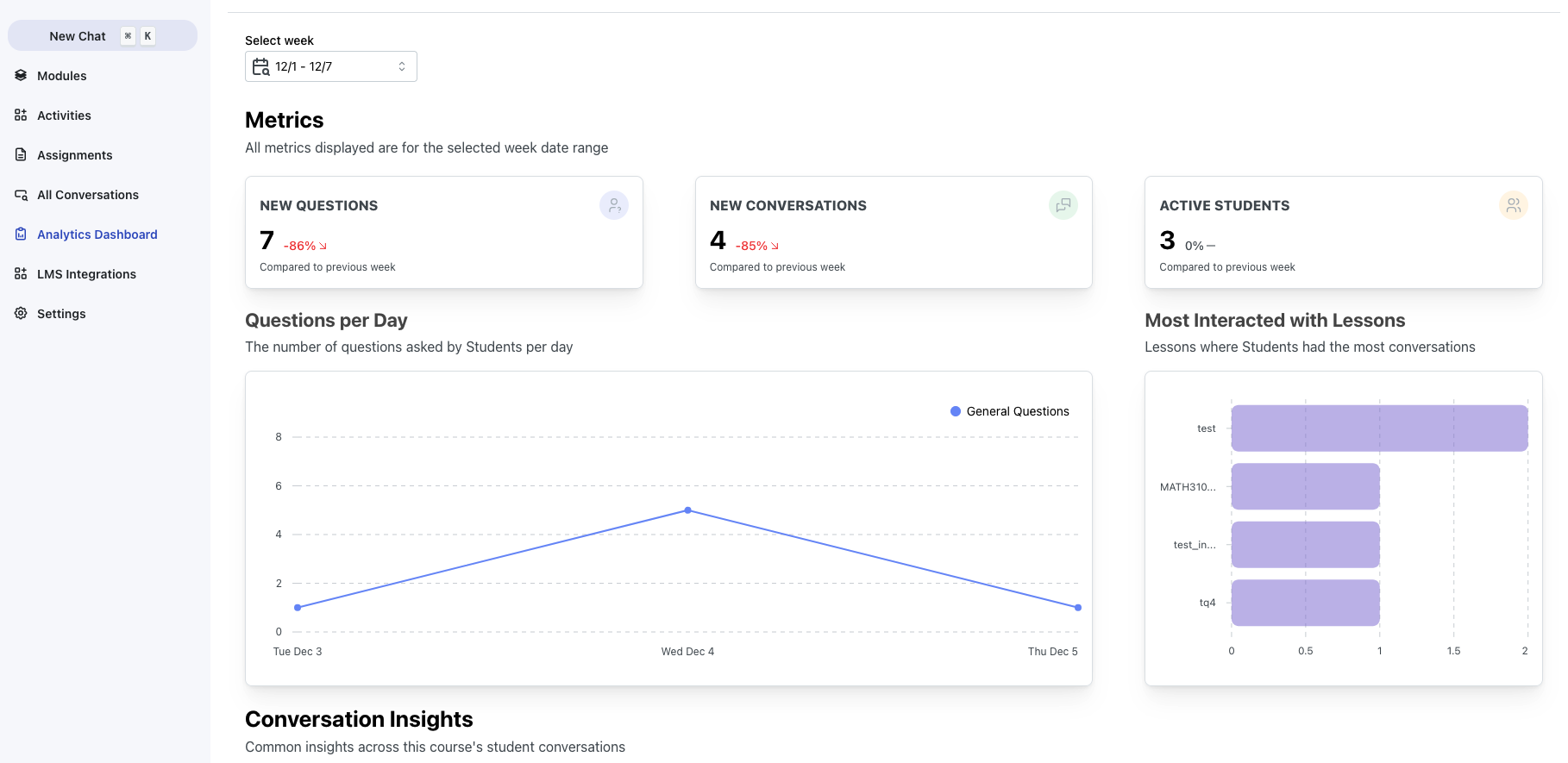
The instructor analytics dashboard of a sample course.
The dashboard gives instructors a sense of the usage of the course on a per-week basis and details trends from week to week. It gives you the following information:
- Questions asked
- Conversations created
- Active students
- Questions per day
- Lesson that are most interacted with via the lesson focus feature in conversations
Keep checking back as we add more features to the analytics dashboard to make it more useful to you.