Home Page
When you login, you will see the following page:
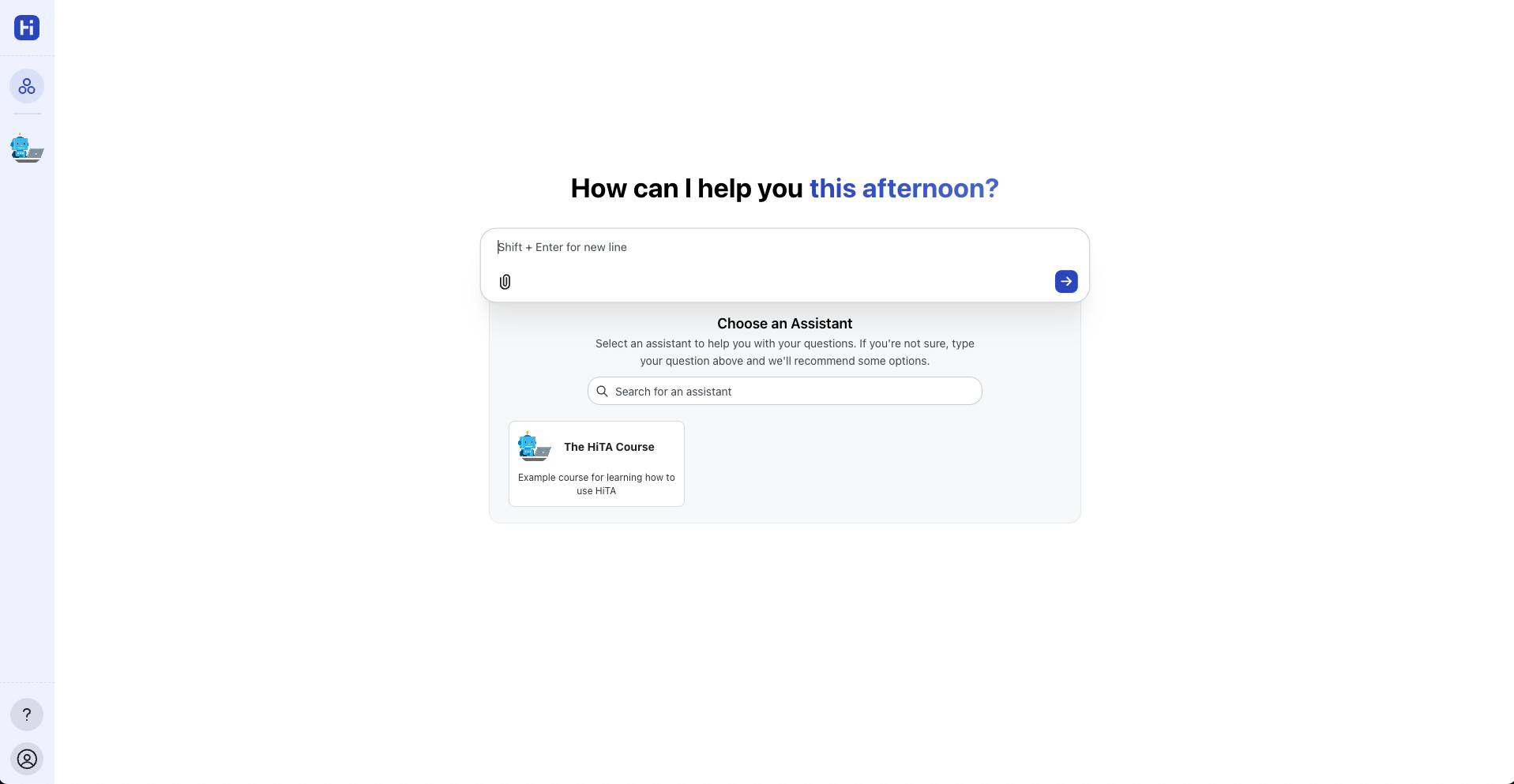
Your enrolled courses will be displayed on the left navbar. Clicking on a course will send you to that course's page. Details on what you can do from there are detailed in HiTA Assistant Layout Overview.
You can also go directly into a chat from this homepage by clicking on one of your enrolled courses and chatting with it. You can read about how that works in here.